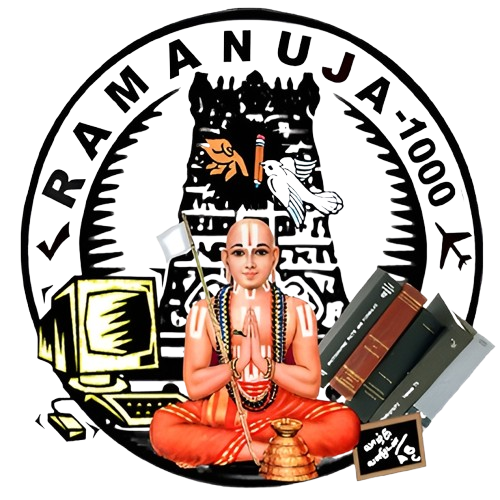DMO-DIPLOMA IN TALLY PRIME
- Real Time Experts as Trainers
- Certification
- Flexibility
- Duration 4 Months
- LIVE Project
DMO-DIPLOMA IN MS-OFFICE
Introduction to DMO-DIPLOMA IN MS-OFFICE (Duration 4 Months)
Windows
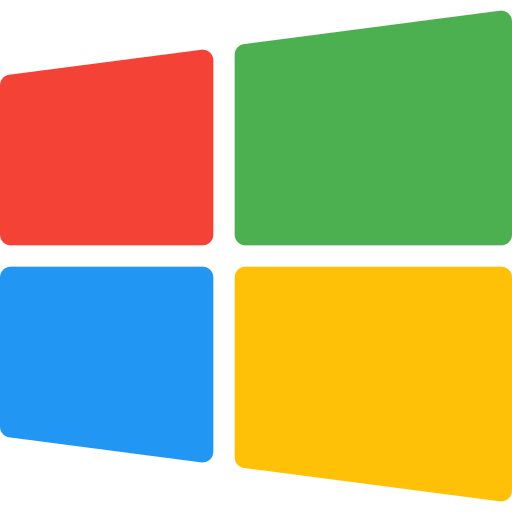
Windows
Learn the basics of operating systems, file management, and system settings.

MS Word
Create professional documents with images, tables, mail merge, and macros.
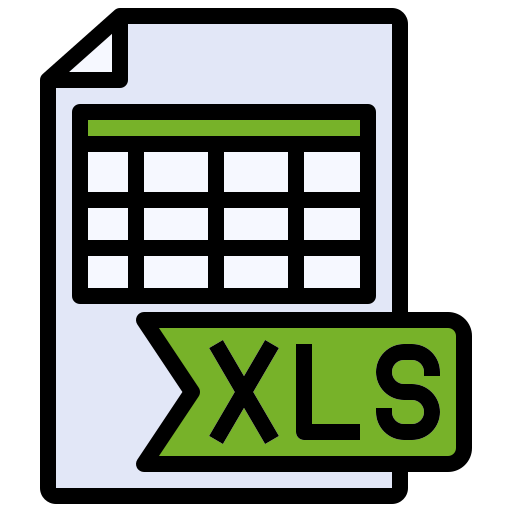
MS Excel
Organize, analyze, and visualize data using charts, pivot tables, and formulas.

Internet
Increases career prospects in accounting and finance roles
MS Office
- MS Word – Learn to create professional documents with features like indexes and tables, embedding pictures, table manipulation, mail merge for bulk communications, and macros for automation.
- MS Excel – Master spreadsheet management with cell formatting, charts, pivot tables, and data tables. Advanced features such as forms, scenarios, goal seek, and macros are included to enhance data analysis and reporting skills.
- MS PowerPoint – Gain the ability to design impactful presentations with OLE (Object Linking and Embedding), special effects, and the integration of audio and video. Students will also learn how to structure and enhance presentations for maximum audience engagement.
DMO-DIPLOMA IN MS-OFFICE (DURATION-4 MONTHS)
COURSE COVERAGE
✦ Word Creating Text and Documents – Indexes and Tables – Embedding Picture -Table Manipulation – Mail Merge – Macro.
✦ Excel Formatting Cells – Charts – Pivot table – Data Table – Forms – Scenarios – Goal seek – Macros
✦ PowerPoint Creating Presentations – OLE – Enhancing Presentation – Adding Audio & Video – Special Effects.
✦ Introduction to Internet
✦ www
✦ http & E-mail
✦ Creating E-mail ID
✦ Receiving & Sending E-mail
✦ Chatting
✦ Locating Information
✦ Downloading
Internet
- Introduction to Internet, WWW, HTTP, and email basics
- Creating and managing an Email ID
- MS PowerPoint – Gain the ability to design impactful presentations with OLE (Object Linking and Embedding), special effects, and the integration of audio and video. Students will also learn how to structure and enhance presentations for maximum audience engagement.
- Sending, receiving, and organizing emails
- Using chat platforms for communication
- Browsing and locating information online
- Downloading useful content and using it safely
Frequently Asked Questions (FAQ)
The course covers the following areas: Windows OS basics (WordPad, Notepad, Paintbrush, File Explorer, Control Pa nel) MS Office (Word, Excel, PowerPoint with advanced tools like Mail Merge, Pivot Table, Scenarios, and Macros) Internet usage (Email, web browsing, downloading, and chatting)
Yes, the course includes hands-on practice with real-time examples
Yes, you will receive a recognized course completion certificate.