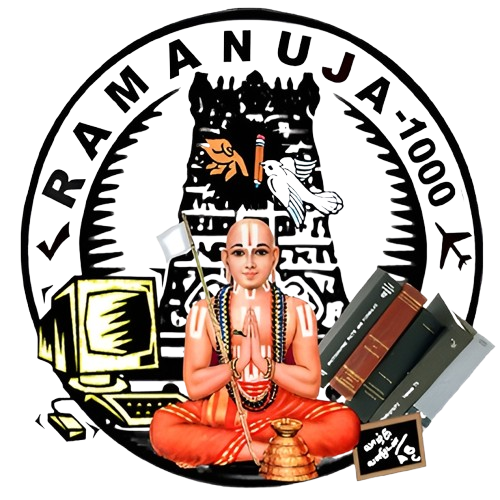DMO-DIPLOMA IN TALLY PRIME
Our TallyPrime training program is designed to give you a strong foundation in accounting, inventory management, taxation, payroll, and advanced business solutions. This comprehensive course covers every essential feature of TallyPrime, ensuring you gain practical knowledge to manage business accounts efficiently.
- Real Time Experts as Trainers
- Certification
- Flexibility
- Duration 4 Months
- LIVE Project
Have Queries? Talk to our Career Counselor for more Guidance on picking the right career for you!
CCAE-CERTIFICATE COURSE IN ADVANCED EXCEL
Introduction to CCAE-CERTIFICATE COURSE IN ADVANCED EXCEL (Duration 2 Months)
Master data analysis and automation with our Advanced Excel & VBA Programming course. This hands-on program is designed to enhance your skills in Excel for powerful data management, while also introducing you to automation using Visual Basic for Applications (VBA). Perfect for working professionals, business analysts, students, and anyone looking to level up their Excel skills.
Advanced Excel
This section focuses on strengthening your knowledge in data handling, advanced functions, and business productivity tools. You will learn how to:
- Get started with MS Excel and understand its working environment
- Format worksheets for better readability and structure
- Apply Conditional Formatting for smart visual highlights
- Connect Excel to external databases and data sources
- Create and manage Pivot Tables & Pivot Charts for reporting and dashboard creation

Worksheet Formatting
Organize and format data professionally for better readability and structure.
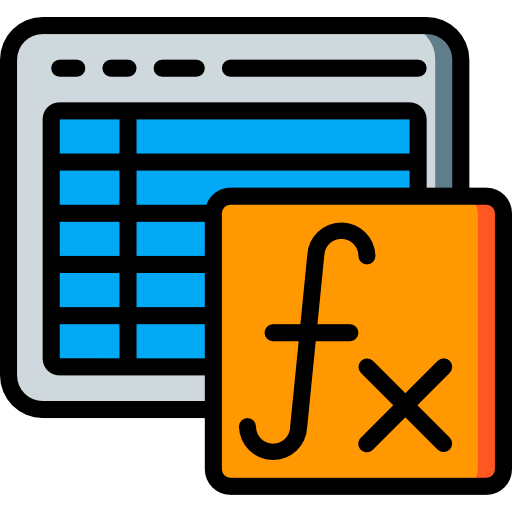
Formulas & Functions
Use advanced formulas like VLOOKUP, IF, and statistical functions for smart data analysis.
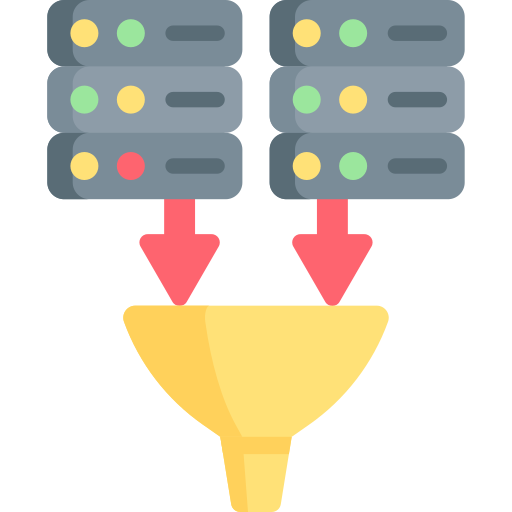
Data Sorting & Filtering
Efficiently manage large datasets using smart sorting and filtering techniques.

Pivot Tables & Charts
Create powerful pivot tables and interactive charts to summarize and present data effectively.
CCAE-CERTIFICATE COURSE IN ADVANCED EXCEL (DURATION- 2 MONTHS)
COURSE COVERAGE
✦ Introduction to MS Excel and Understanding Basic Working with it
✦ Formatting Worksheet
✦ Working with Formulas/Functions (Lookup and Reference Functions
✦ Logical Function
✦ Database Functions
✦ Date and Time Functions
✦ Information Functions
✦ Math and Trigonometry Functions
✦ Statistical Functions
✦ Text Functions
✦ Math and Trigonometry Functions
✦ Conditional Formatting Connect to other Database
✦ Data Sorting and Filtering
✦ Pivot Tables& Charts
✦ VBA Overview
✦ VBA Programming Variables
✦ Conditional Logic
✦ String and String Functions
✦ Programming Loops
✦ Programming Arrays
✦ Creating your first Macro
✦ Excel VBA
✦ Excel Objects
✦ Excel Events
✦ Excel VBA Error Handling
✦ Excel VBA and User forms
✦ Connect with an external data
✦ Work on automation project
VBA Programming
VBA (Visual Basic for Applications) lets you automate tasks in Excel and build custom tools that boost productivity. This module covers:
- Introduction to VBA and the programming interface
- Using variables and applying conditional logic
- Creating your first Macro to automate tasks
- Handling Excel Events to build responsive applications
- Connecting with external data sources via code
Frequently Asked Questions (FAQ)
This course is perfect for students, graduates, working professionals, and anyone interested in stepping into the world of software development.
Basic Excel knowledge is helpful, but not mandatory. We start from the fundamentals and gradually move into advanced concepts.
Not at all. We teach VBA step-by-step, starting from simple concepts to real-world automation projects, making it easy even for non-programmers.
Yes, the course includes hands-on practice with real-time examples
Yes, you will receive a recognized course completion certificate.